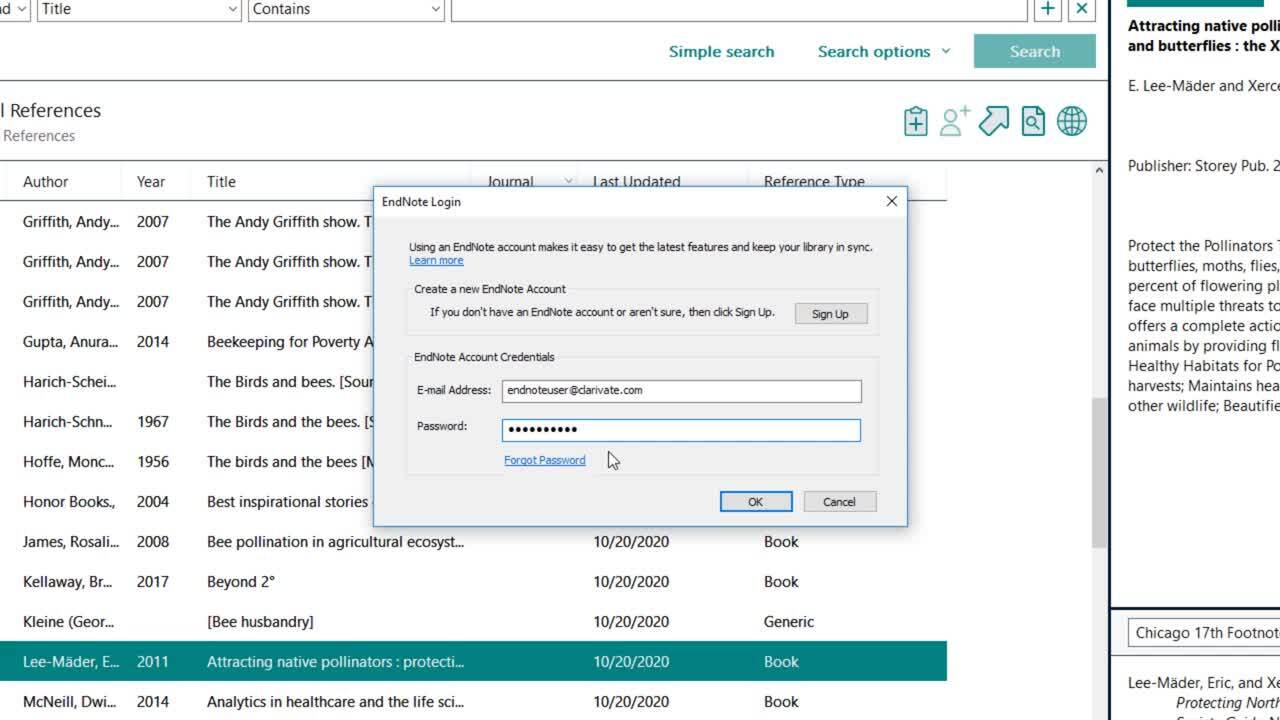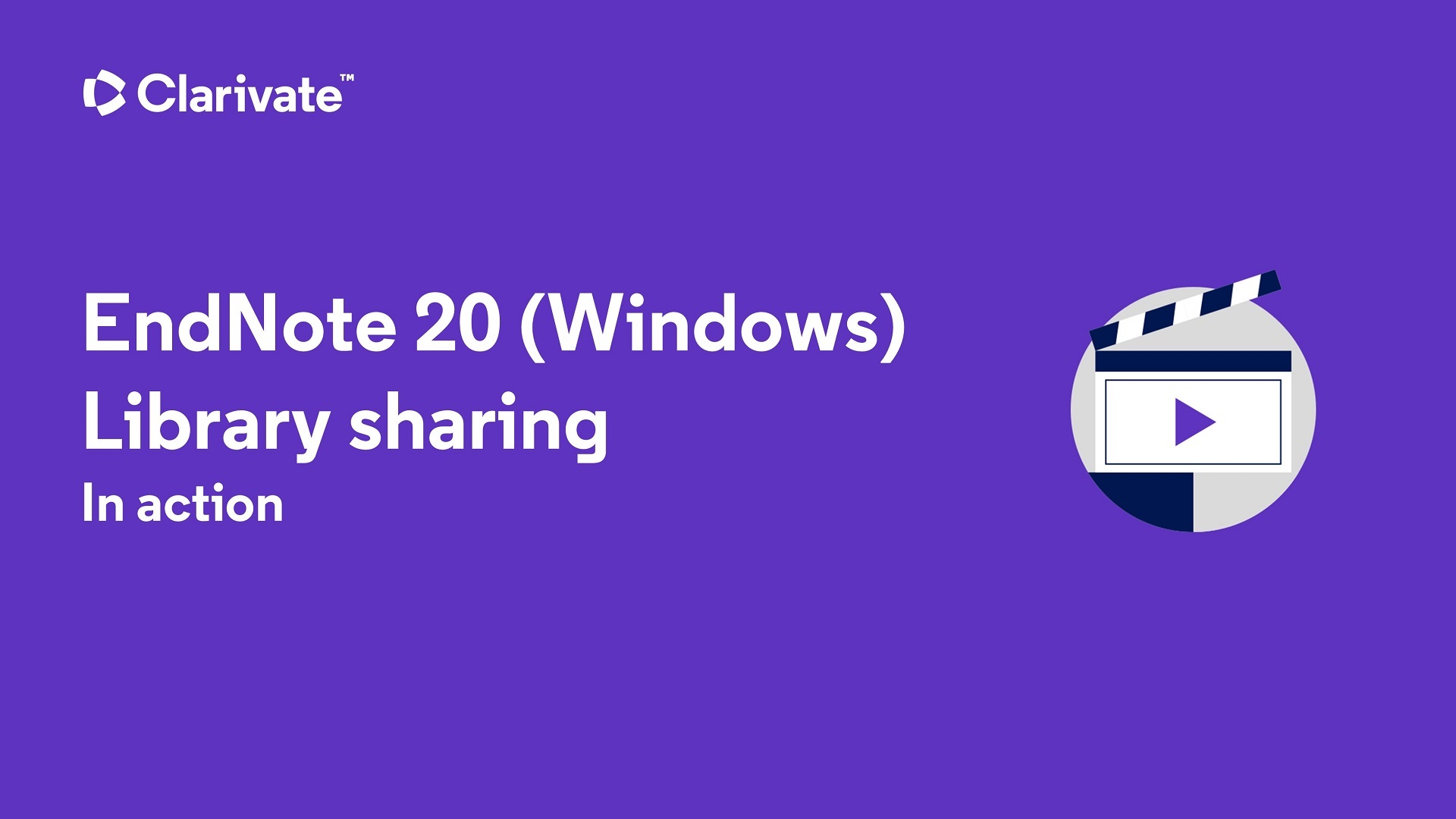EndNote Online, Syncing and Sharing
EndNote Online
|
Please note that there was a cut-off date of 1st January 2024 for registering with EndNote online to sync your EndNote 20 library. The University will upgrade to EndNote 21 the week commencing 19th February 2024. Once EndNote 21 is available to install, you will be able to set up the online sync functionality. In the meantime, ensure you back up your library. |
EndNote is available for Windows, Mac, and Online. EndNote Online is the Web version of EndNote with limited functionality.
Use EndNote Online to:
- sync your EndNote Library between Desktop, Online and across platforms
- access and edit an EndNote library from different computers and locations
- share your entire EndNote library or groups with up to 400 other users
- add the Capture Reference bookmarklet to your web browser to collect webpage citations
- create an online library with unlimited references, unlimited attachments and up to 5000 groups.
To use EndNote Online, first sign up if you haven't done so:
- In the EndNote desktop menu bar click Library > Sync.
- In the EndNote Login box click Sign Up and follow the instructions.
EndNote Online has different versions including a free version. For UON staff and students, our site licence allows you to use both EndNote desktop and EndNote online to the full functionality. For details of the desktop and online EndNote, see the EndNote Feature Comparison Chart.
Watch the following video on EndNote online and how to sync your EndNote library
Sync your library
|
Please note that there was a cut-off date of 1st January 2024 for registering with EndNote online to sync your EndNote 20 library. The University will upgrade to EndNote 21 the week commencing 19th February 2024. Once EndNote 21 is available to install, you will be able to set up the online sync functionality. In the meantime, ensure you back up your library. |
To use your EndNote library on more than one computer (e.g. a PC on campus and a Mac at home) you can synchronise the library via EndNote Online.
Please note:
- Before syncing your library manually, always empty the Trash folder and back up your EndNote Library.
- Only one EndNote desktop library can sync to EndNote Online account at a time.
- Don't edit in either of the libraries during the sync process to avoid any conflict.
- When you run sync, the data in your desktop and online libraries are merged and updated including file attachments.
- All references and groups will sync but smart groups, combination groups, or group sets will not display in your online library.
-
Note that although the two synced libraries contain the same references, the unique record number (#) for each reference will not be the same between libraries (EndNote online doesn't use record number).
To sync your EndNote Library:
- Open your EndNote desktop library, from the menu bar, select Library > Sync)
- This will open the EndNote Online login pop-up. If you do not have an EndNote Online account, you need click the Sign Up button to create one first. If you have an EndNote Online account, fill in the email and password, and click OK to start Sync. The initial sync process may take a long time depending on the size of your library and attachments.
- On your second computer, create a new empty library, and then click Library > sync from the menu bar to sync. On completion, all references from your EndNote library on your first computer will be synchronised to the second computer via EndNote Online. The groups including the smart groups, combination groups, or group sets will display.
You can set up your sync preference to automate the sync process.
From the EndNote toolbar, click Edit > Preferences > Sync. Fill in your email address and password. If you tick Sync automatically, your EndNote library will automatically sync every 15 minutes.
Auto Sync may slow down your computer. Untick it will allow you to sync manually.
After Sync, you can view the Sync Status in the group area for information on the last Sync operation including any errors, information on the local and online library, and sync limits.
For more details, watch the following video on synchronising your EndNote library:
Working on a document between computers
To work on a document from multiple computers (e.g. a PC on campus and a Mac at home):
- Sync the original library to EndNote Online (eg from the office PC or home Mac)
- Create a new empty library on the new computer and Sync it via EndNote Online to get the data and updates
- Run Update Citations and Bibliography every time you open the Word document to connect it to the synced library on the local computer, before you start to work on it
- Remember to Sync the library if you have updated the library when you finish work
Please note that although the synced libraries contain the same references, the unique record number (#) for each reference will not be the same between libraries (EndNote online doesn't use record number).
See the Syncing Your Library tab above for more details on how to sync via EndNote Online between computers.
Share your entire library or groups
Users of EndNote 20.2 and later versions can share a library with up to 400 other EndNote users and monitor the status of the shared library with an Activity Feed (top right of the Sync Status page).
To share an EndNote library with others, you and the people you share library with will need:
- EndNote desktop program (version X7.2 or later)
- an EndNote Online account
- an email account.
Sharing is controlled by you from your EndNote desktop. When you share a library with others, you can:
- share an entire library including file attachments or only groups (group sharing will not share file attachments)
- grant people the read and write level of access so that they can add to, annotate, edit, delete reference and use the library at any time
- grant people the read only level of access so that they can only view and use the library at any time
- remove an individual's access or change their access level at any time
- share only one library with others, however unlimited EndNote libraries can be shared with you.
A library can only be shared from EndNote desktop; a group can be shared from either desktop or EndNote online to anyone with or without EndNote desktop.
- To share a library and associated file attachments, open your synced library in EndNote desktop:
- Go to menu bar File > Share ...
- Enter the email address of the person you want to share your library with
- Select the permission: Read and Write, or Read Only, and click Invite.
- The person's email address will be listed at the top of this dialog box with a Status of Pending.
- Once the person accept the invitation, they should be able to share your EndNote library at desktop.
- To share a group, open the synced library in EndNote desktop:
- Right click the group, then Share Group ...
- Enter the email address of the person you want to share your group with
- Select the permission: Read and Write, or Read Only, and click Invite.
- The person's email address will be listed at the top of this dialog box with a Status of Pending.
- Once the person accept the invitation, they should be able to share your group in EndNote online.
Please note sharing groups allows sharing of the EndNote desktop/online record data, but does not allow sharing of attachments. However, you can share links to documents stored online, eg on your university SharePoint site.
A shared library can only open in EndNote desktop; a shared group can only open in EndNote online (via EndNote desktop or not)
- To open a shared library, open EndNote desktop, go to menu bar File > Open Shared Library
- To open a shared group, click on the shared group name under the Groups Shared by Others on the left hand menu bar from either EndNote online or EndNote desktop
For more details, watch the following videos about sharing your entire EndNote library or groups: