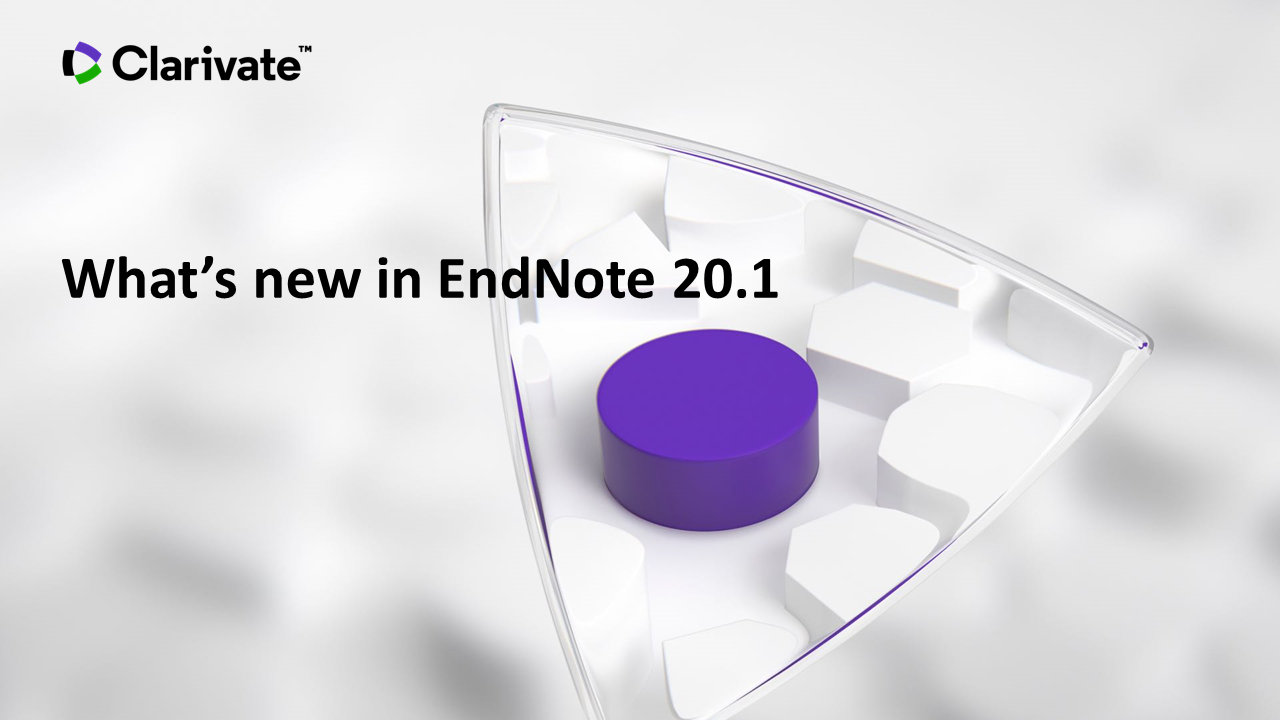Getting started
What is EndNote?EndNote is a tool for managing references and bibliographies. Use EndNote to:
|
Download EndNoteDownload EndNote from the University's software download site to ensure your EndNote is within the UON subscription.
Please Note:
|
User GuidesThe pdf guides by the UON library and the EndNote provider Clarivate. |
EndNote WebinarsEach semester the University Library runs webinars on EndNote. Please see recordings of previous webinars below.
|
Learn more
Training
- Enrol in a Clarivate online class (Note - times shown on this calendar are in Eastern US Time Zone)
- University of Newcastle classes